First-time users of the Wall Street Journal (WSJ) will need to set up a personal account.
From the Databases A-Z list, under Wall Street Journal Online, click on "more," then click on the setup link. Alternatively, you can go straight to https://partner.wsj.com/partner/riceuniversity. You should get a login prompt that looks like the following:
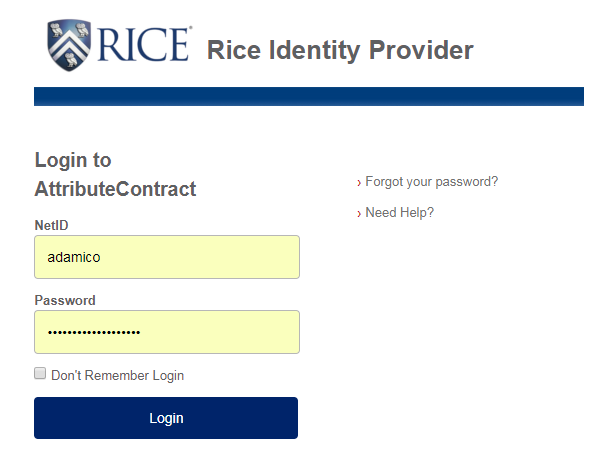
You will need to enter in your NetID and password to establish that you are an authorized user from Rice University.
Once successfully logged in you should see the following form.
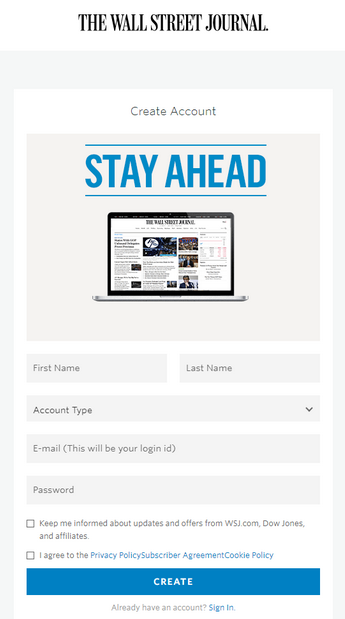
- Fill out your personal information.
- You do not need to use you Rice email address.
- PLEASE NOTE: Do not use your NetID password. Create a new password.
- This email address and password will be used for you to log in to the subscription via alternate access points like the WSJ iPad app, iPhone or Android app.
Have an existing WSJ account?
Faculty, staff, or students who already have personal Wall Street Journal accounts and want to use the same email address to log in will need to follow the steps below to gain access to Rice's sponsored account:
- Delete your cookies using wsj.com/delete_cookies. This will delete any cookies associated with The Wall Street Journal.
- Locate the WSJ link on the school's network.
- Click on the link and locate: "Already have an account? Connect to it."
- Enter your username and password for the Wall Street Journal.
If you have any questions about how to do this or are still having trouble logging in, please call 1-800-348-3555 to speak directly with WSJ's Academic Support team.