Follow these instructions to have a book rush processed (the book is in the library but cataloging has not been completed.) If a book is marked "on order" we cannot speed the arrival.
Items in OneSearch may be expedited through processing by placing a request on them. To do so, locate the item of interest. The item should display as "Not Available". You may see statuses such as In Process, In Repair, or Ask at Reference. Scroll down to the "Get It" heading, and sign in with your credentials.
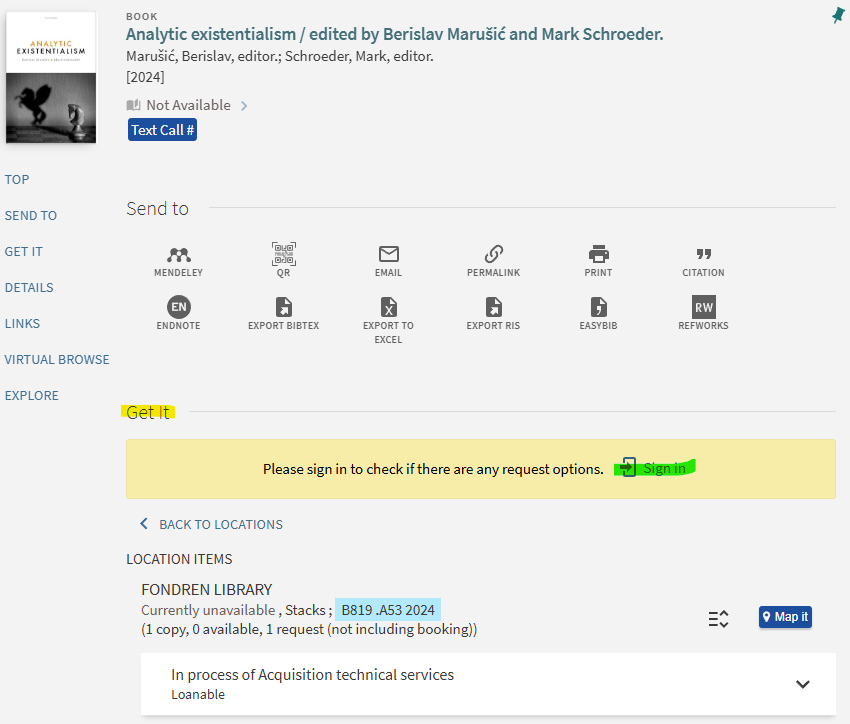
Upon signing in, the yellow box prompting the sign in should be replaced with a blue Request Item box. Select that, fill in optional details, and then click "Send Request".
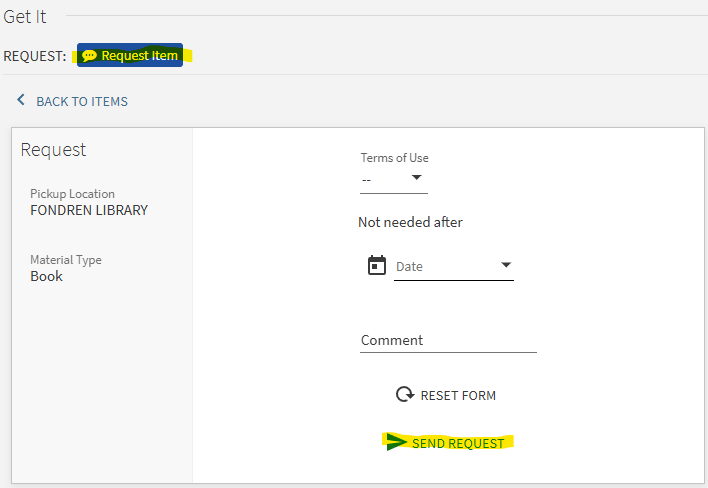
Staff will seek out the item and identify it as a priority for cataloging and markup. You will receive a notification email when the item is ready.